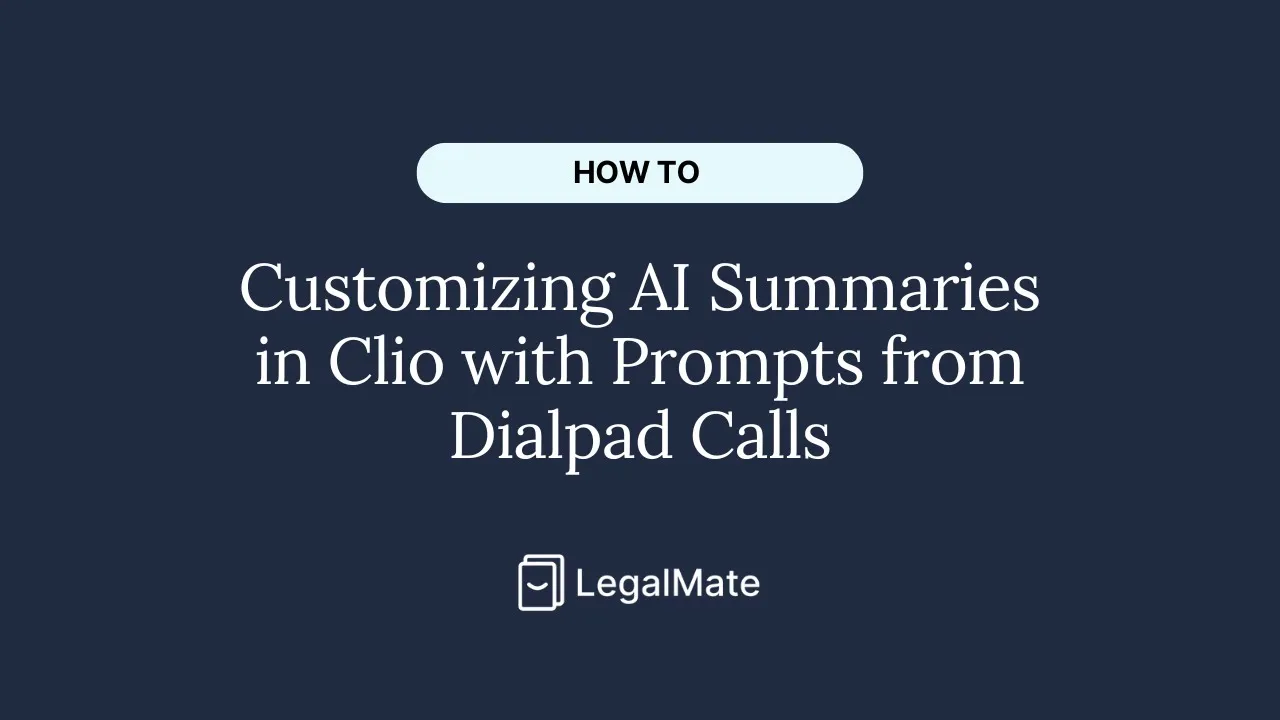



Transform every Dialpad call into transcripts, time entries, and notes in Clio.
Log calls, capture notes, and track time —automatically in Clio.
Transform every Dialpad call into transcripts, time entries, and notes in Clio.
Stop wasting hours on admin and scrambling to remember what was said. Our Dialpad integration captures every detail for you, so you can bill more, stress less, and focus on your clients.
Foster a collaborative environment where teams can manage all their ai tools on a unified platform.
Stop wasting hours on admin and scrambling to remember what was said. Our Dialpad integration captures every detail for you, so you can bill more, stress less, and focus on your clients.



Transform every Dialpad call into transcripts, time entries, and notes in Clio.
Stop wasting hours on admin and scrambling to remember what was said. Our Dialpad integration captures every detail for you, so you can bill more, stress less, and focus on your clients.
HOW IT WORKS
Turn every Dialpad call into billable value with LegalMate
LegalMate connects Dialpad and Clio so your firm never loses critical call details. Every conversation is automatically transcribed, summarized, and matched to the right matter — while SMS threads sync seamlessly into Clio. Log time effortlessly, eliminate admin, and let your attorneys focus on clients instead of data entry.

Transcript & AI summary
Every call, transcribed instantly.
AI-written call summaries, no typing required.
Search any past conversation in seconds.
Your call record, built for protection.
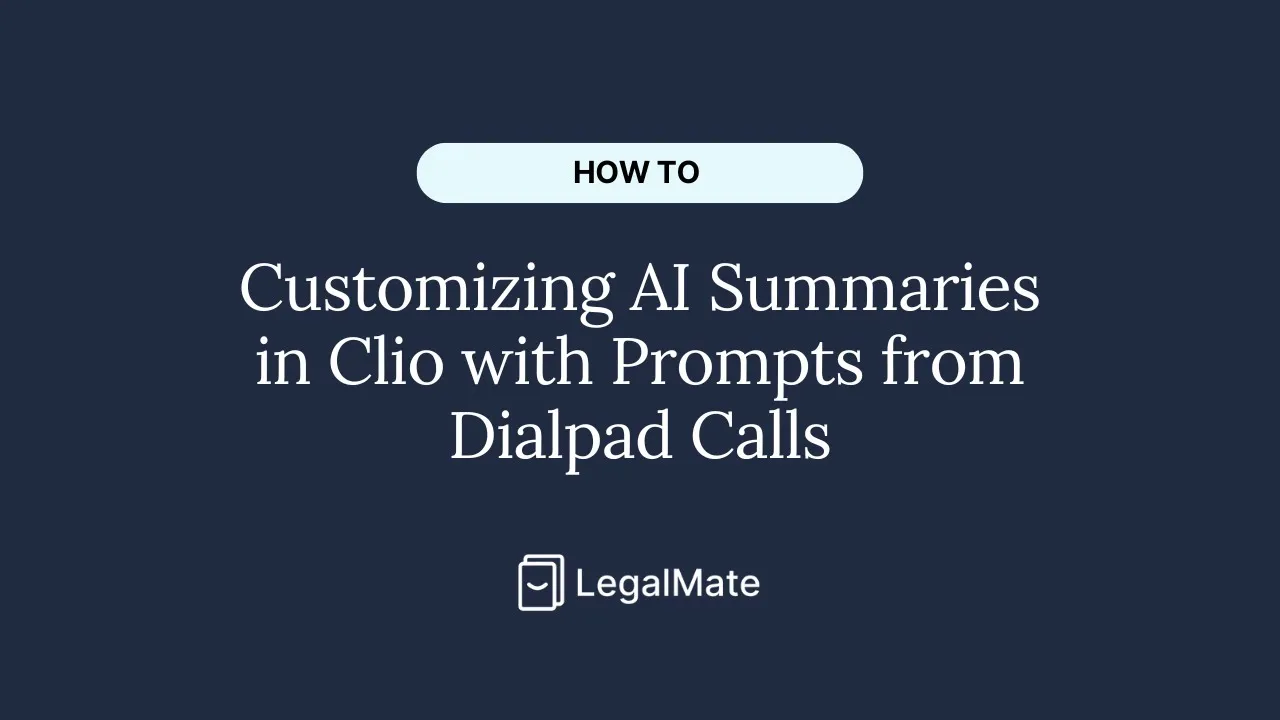

Transcript & AI summary
Every call, transcribed instantly.
AI-written call summaries, no typing required.
Search any past conversation in seconds.
Your call record, built for protection.
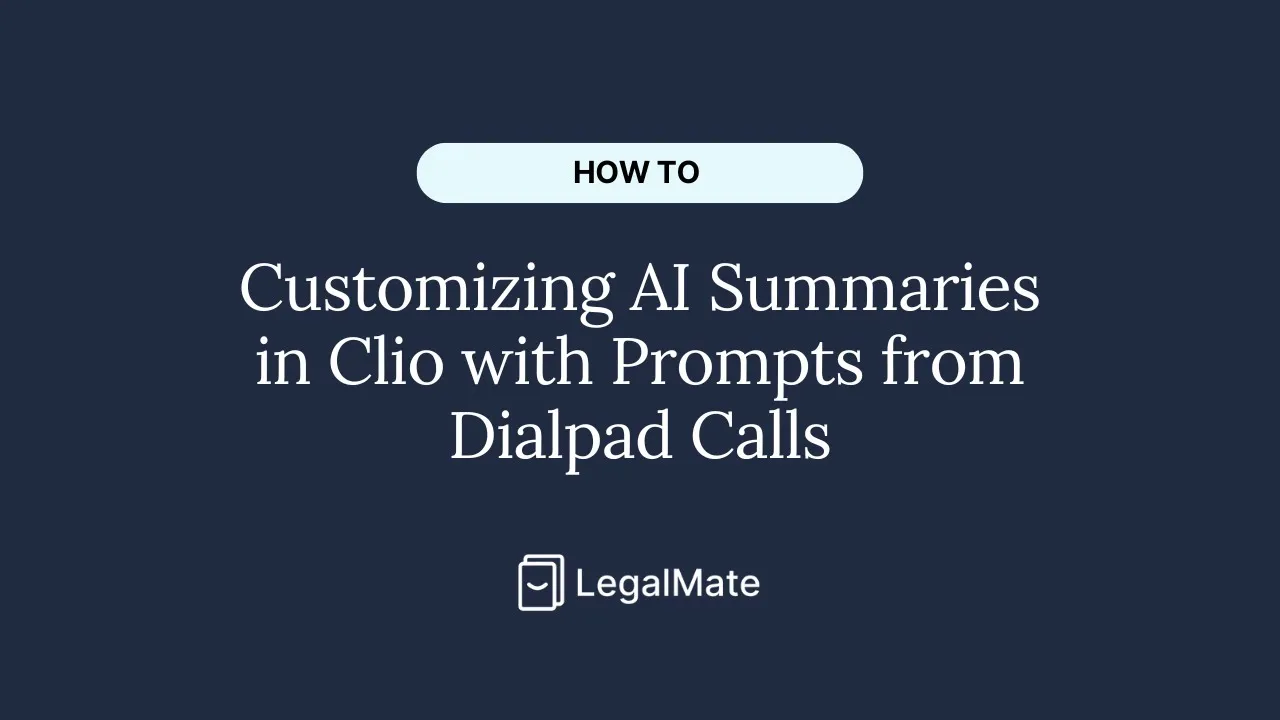

Transcript & AI summary
Every call, transcribed instantly.
AI-written call summaries, no typing required.
Search any past conversation in seconds.
Your call record, built for protection.
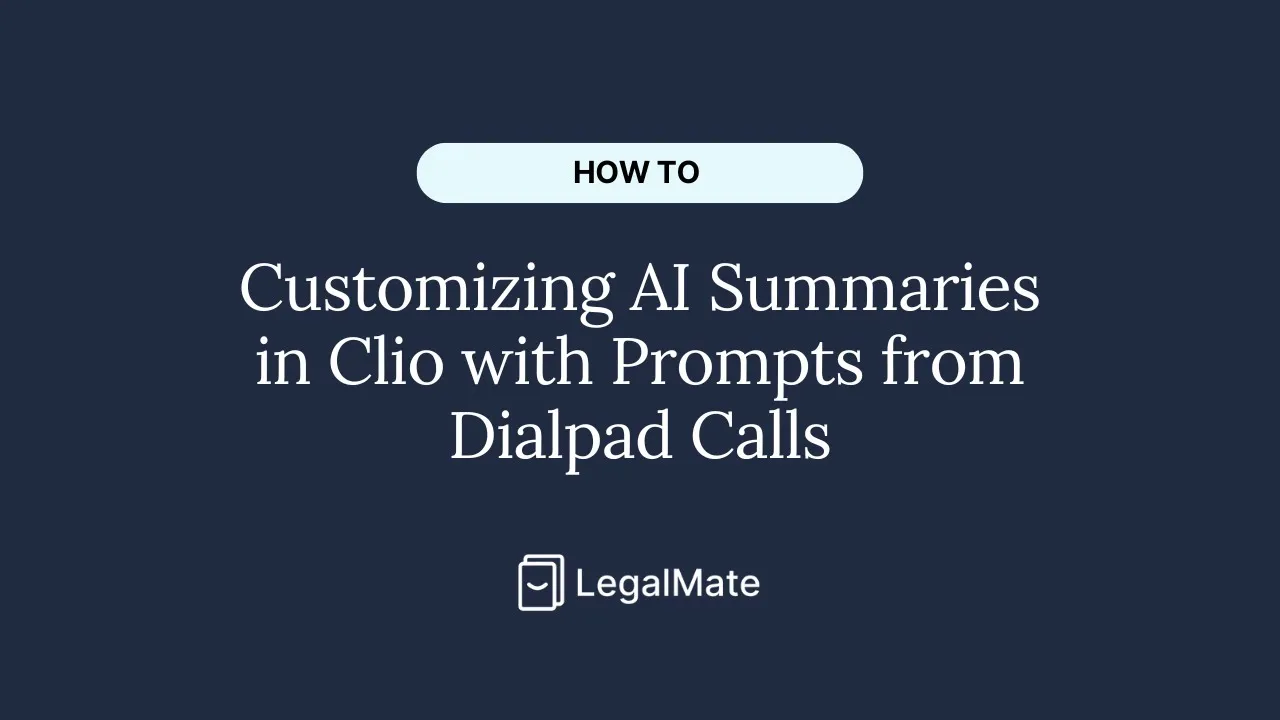


Automatic time entries with AI description
Whether you're on the go or at your desk, LegalMate tracks your time and writes the Clio time entry for you. More time captured and more revenue earned, without changing how you work.


Automatic time entries with AI description
Whether you're on the go or at your desk, LegalMate tracks your time and writes the Clio time entry for you. More time captured and more revenue earned, without changing how you work.


Automatic time entries with AI description
Whether you're on the go or at your desk, LegalMate tracks your time and writes the Clio time entry for you. More time captured and more revenue earned, without changing how you work.

AI Notes, Tailored to
Legal Work
LegalMate gives you clean, structured summaries and notes after every call with issues clearly outlines and next steps captured. It's like having a sharp assistant who knows your case load and speaks your languages.
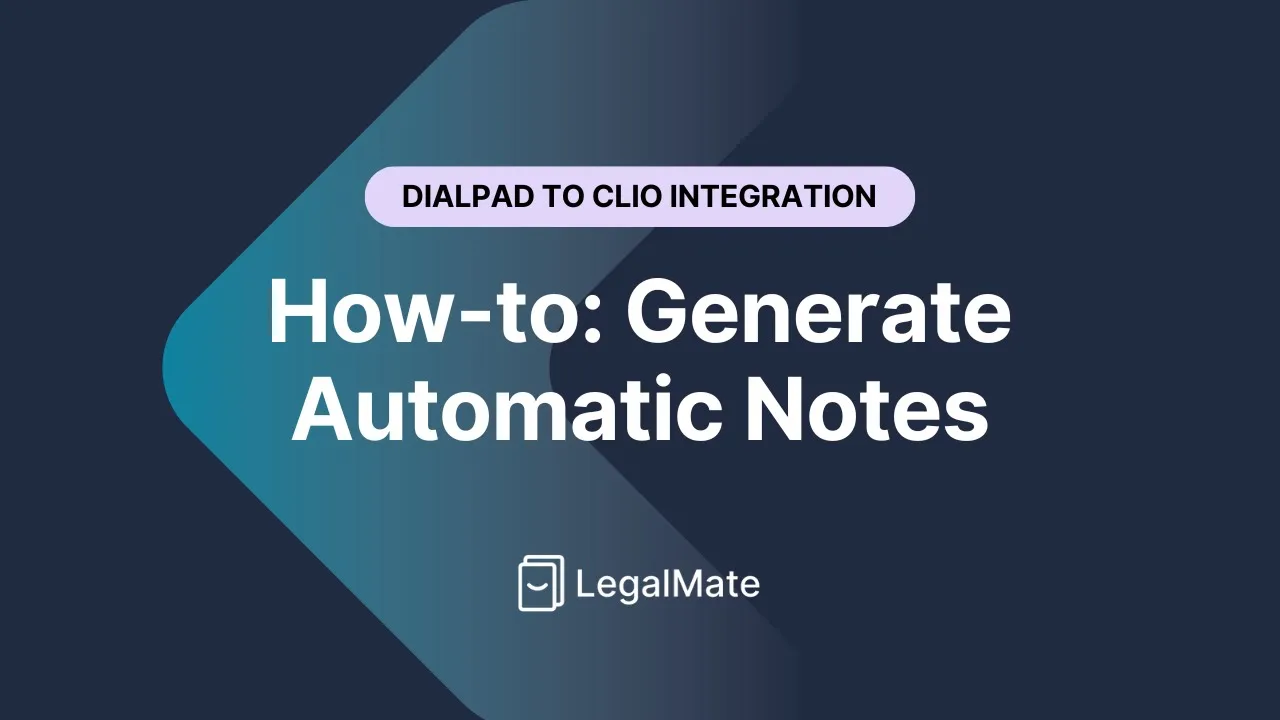

AI Notes, Tailored to
Legal Work
LegalMate gives you clean, structured summaries and notes after every call with issues clearly outlines and next steps captured. It's like having a sharp assistant who knows your case load and speaks your languages.
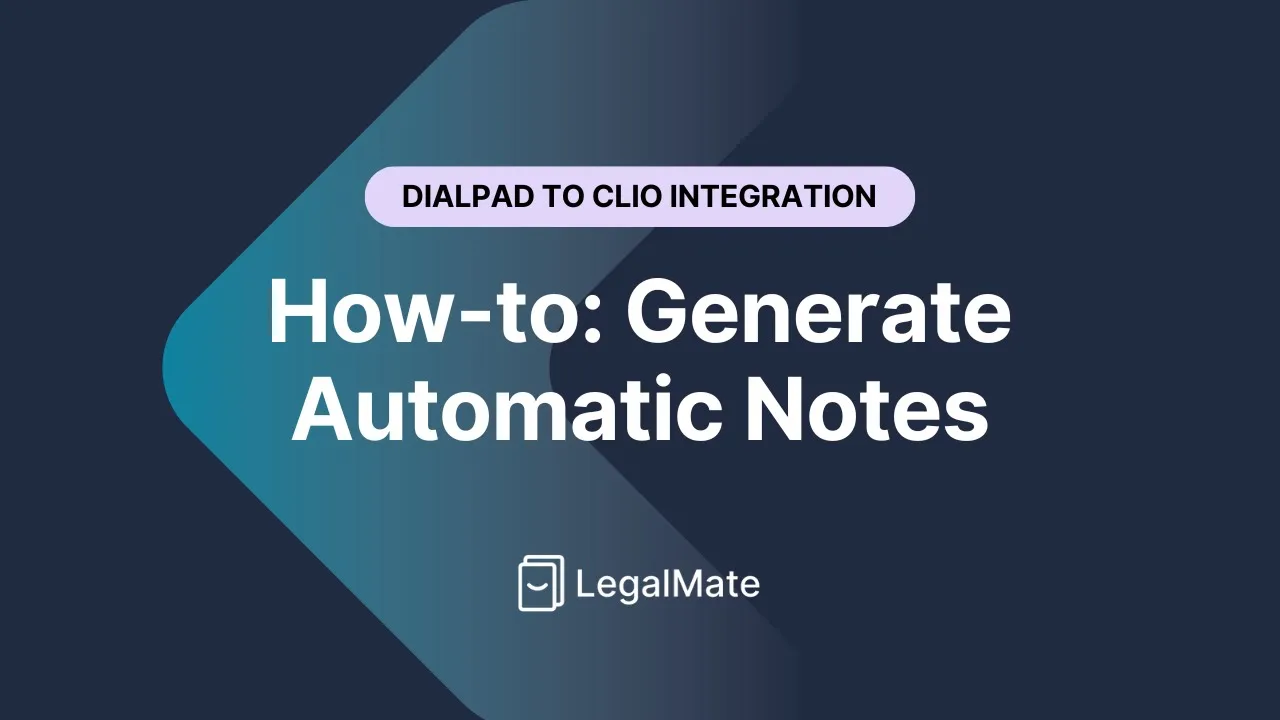

AI Notes, Tailored to
Legal Work
LegalMate gives you clean, structured summaries and notes after every call with issues clearly outlines and next steps captured. It's like having a sharp assistant who knows your case load and speaks your languages.
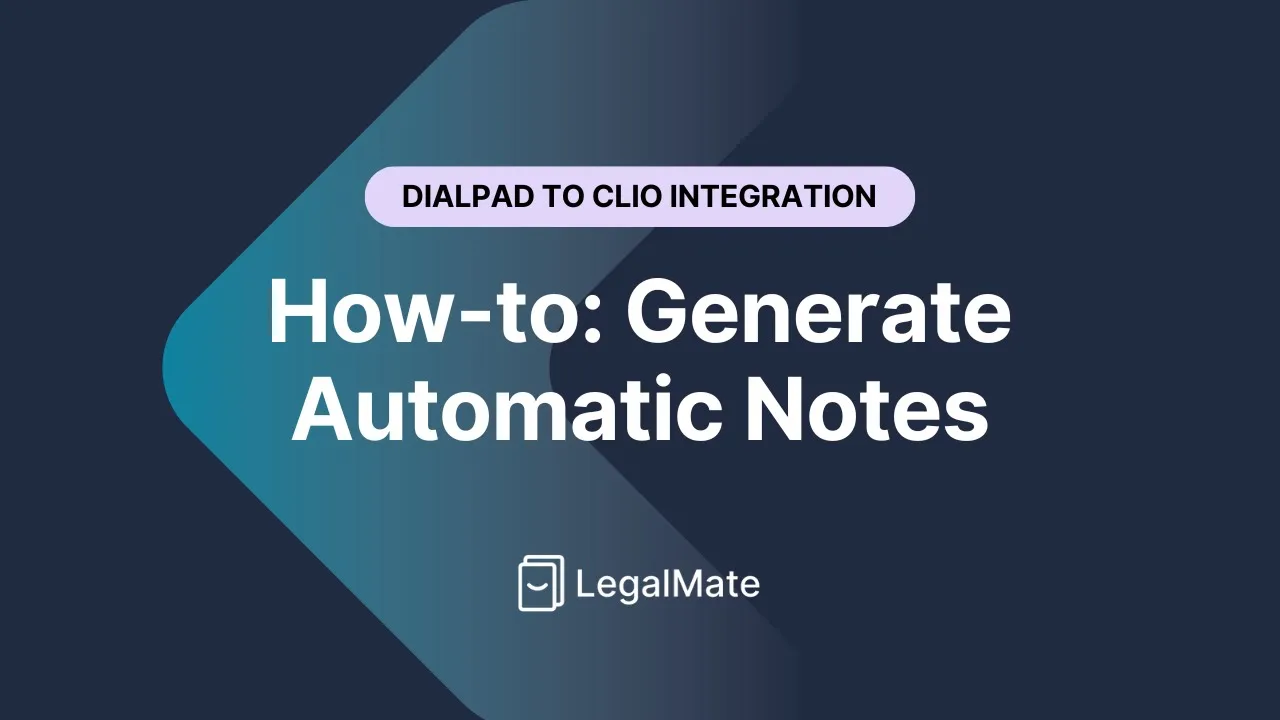


Sync all your text messages
No more lost client texts - sync every message.
Full text threads are auto-logged.
Timestamps and sender info included.
All messages are filed to the right matter.


Sync all your text messages
No more lost client texts - sync every message.
Full text threads are auto-logged.
Timestamps and sender info included.
All messages are filed to the right matter.


Sync all your text messages
No more lost client texts - sync every message.
Full text threads are auto-logged.
Timestamps and sender info included.
All messages are filed to the right matter.

I rely on Momentum for in-depth research assistance. Its ability to analyze complex documents and provide relevant insights has been invaluable to my work.

Alex Bennett
Legal Professional
Document chat on Momentum has streamlined our legal team's communication process. We can quickly discuss case details and share insights, improving our efficiency.

John Watson
Freelance Writer
Momentum has enhanced my classroom experience by providing instant answers. It's like having a virtual assistant to support my teaching.

Linda Rodriguez
Teacher
Momentum has been a game-changer for our marketing campaigns. It provides fresh perspectives and innovative ideas that have significantly boosted our creativity.

David Kim
Marketing Manager
With Momentum, I never run out of content ideas. It's like having a creative companion who's always ready to brainstorm new topics and angles. Honestly, it’s super powerful tool.

Jennifer Parker
Content Creator
I rely on Momentum for in-depth research assistance. Its ability to analyze complex documents and provide relevant insights has been invaluable to my work.

Alex Bennett
Legal Professional
Document chat on Momentum has streamlined our legal team's communication process. We can quickly discuss case details and share insights, improving our efficiency.

John Watson
Freelance Writer
Momentum has enhanced my classroom experience by providing instant answers. It's like having a virtual assistant to support my teaching.

Linda Rodriguez
Teacher
Momentum has been a game-changer for our marketing campaigns. It provides fresh perspectives and innovative ideas that have significantly boosted our creativity.

David Kim
Marketing Manager
With Momentum, I never run out of content ideas. It's like having a creative companion who's always ready to brainstorm new topics and angles. Honestly, it’s super powerful tool.

Jennifer Parker
Content Creator
By streamlining phone communications, we’ve seen our efficiency improve 2–3x — no more chasing updates or piecing together conversations

Devon Slovensky
Trial and Family Law Attorney
Legalmate turns our phone system from a cost into a profit center—every dollar we spend returns 8–10x in additional billing. Our call transcripts reliably capture billable time, adding roughly $100K a year without extra staff.

Jeffrey Katz
Tax and Estate Managing Attorney

By streamlining phone communications, we’ve seen our efficiency improve 2–3x — no more chasing updates or piecing together conversations

Devon Slovensky
Trial and Family Law Attorney
Legalmate turns our phone system from a cost into a profit center—every dollar we spend returns 8–10x in additional billing. Our call transcripts reliably capture billable time, adding roughly $100K a year without extra staff.

Jeffrey Katz
Tax and Estate Managing Attorney

By streamlining phone communications, we’ve seen our efficiency improve 2–3x — no more chasing updates or piecing together conversations

Devon Slovensky
Trial and Family Law Attorney
Legalmate turns our phone system from a cost into a profit center—every dollar we spend returns 8–10x in additional billing. Our call transcripts reliably capture billable time, adding roughly $100K a year without extra staff.

Jeffrey Katz
Tax and Estate Managing Attorney
FAQ
Frequently Asked Questions
Frequently Asked Questions

